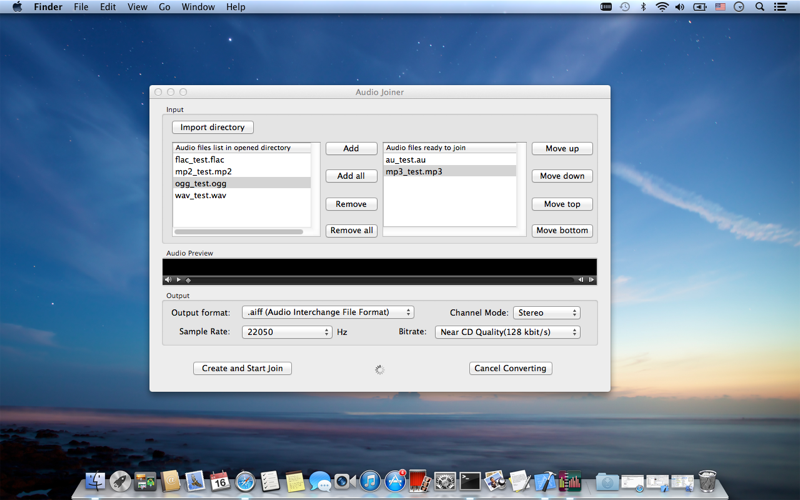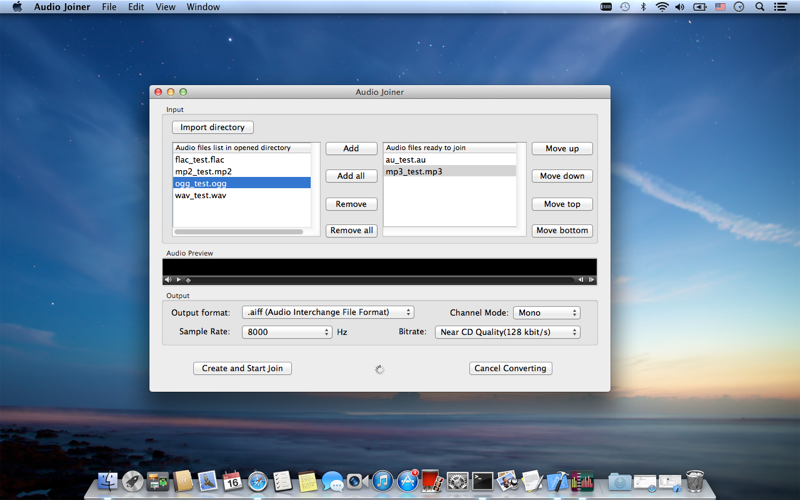
Audio Joiner ist eine nützliche Audio-Tool mit dem Sie mehrere Audio- Dateien mit unterschiedlichen Formaten in einem einzigen , schnell und einfach , mit einem hochwertigen Ergebnissen kommen kann.
Diese App unterstützt eine breite Palette von Audio-Formate sowohl für die Ein-und Ausgabe (einschließlich FLAC, M4A, MP3, MP2, OGG , WAV, WMA , AIF , AU, MMF und andere Formate .
Sie können Audio-Dateien kommen für viele reasons.Audio Joiner wird genau das richtige Werkzeug für den Job sein .
Features:
- Größere Palette von Audio-Formate unterstützt, darunter MP3, FLAC, AIFF, M4A, MP2, OGG , AC3, WAV, WMA , AU, MKA, CAF ,
- Unterstützung Vorschau der Audio-Eingangs .
- Support- eigene Audio- Format , die Abtastfrequenz , Kanalnummer , Qualität, Bitrat Ton ausgegeben.
- Einfach und sehr einfach zu bedienen.
Schritt für Schritt -Betrieb:
- Klicken Sie auf "Import Directory " , um Audio- Dateien zu laden , dann werden alle Audio-Dateien in diesem Verzeichnis werden in der linken Tabelle zeigen .
- Wählen Sie eine Audiodatei im linken oder rechten Tabelle , um eine Vorschau , wenn das Audioformat kann durch Quicktime Player unterstützt werden.
- Klicken Sie auf "Add" oder "Add all", um ausgewählte Dateien in der linken Tabelle nach rechts table.Vice kehrt hinzuzufügen , klicken Sie auf "Remove" oder " Remove all", um ausgewählte Dateien in der rechten Tabelle zu entfernen .
- Ordnen Sie die Reihenfolge der Audio-Dateien im rechten Tabelle durch Klicken " Move Top", "Move up", " Move Down", " Move Bottom" .
- Stellen Sie den Audio-Format , die Abtastfrequenz , Kanalnummer , Bitrate der Ton ausgegeben.
- Klicken Sie auf "Create and Start Join ", um mehrere Audio-Dateien in der rechten Tabelle auf Sequenz zu einem einzigen zu verbinden.
- Sie können auf "Cancel Converting ", um die Strom-Umwandlung zu stoppen, wenn raubZeitist zu lang.
—————————————————————————————————————————————————————
Audio Joiner is a useful audio tool which allows you to join multiple audio files with different formats into a single one,fast and easy,with a high quality results.
This app supports a wide range of audio formats both for input and output (including FLAC,M4A,MP3,MP2,OGG,WAV,WMA,AIF,AU,MMF,and other formats.
You may want to join audio files for many reasons.Audio Joiner will be just the right tool for the job.
Features:
-Wider variety of audio formats supported,including MP3,FLAC,AIFF,M4A,MP2,OGG,AC3,WAV,WMA,AU,MKA,CAF,
-support preview the input audio.
-Support custom audio format,sampling frequency,channel number,quality,bitrate of output audio.
-Simply and very easy to use.
Step by step operation:
-Click "Import directory" to load audio files,then all audio files in this directory will show in left table.
-Select a audio file in left or right table to preview it if the audio format can be supported by QuickTime Player.
-Click "Add" or "Add all" to add selected audio files in left table to right table.Vice versa, Click "Remove" or "Remove all" to remove selected audio files in right table.
-Rearrange the order of audio files in right table by click "Move top","Move up","Move down","Move Bottom".
-Set the audio format,sampling frequency,channel number,bitrate of output audio.
-Click "Create and Start Join" to join multiple audio files in right table on sequence to a single one.
-You can click "Cancel Converting" to stop the current conversion if consuming time is too long.